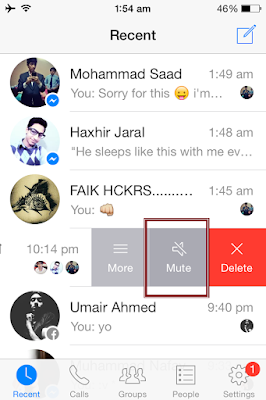10 Facebook Messenger Tips And Tricks
Facebook Messenger is one of the best ways to chat with your Facebook friends. This app also supports audio and video calls in android phone.

In this guide, we collect some best tricks and tips for you that worked with Facebook Messenger app.
1. Play Chess Game in Facebook Messenger
Type @fbchess play in Conversation chat for playing Chess Game and @fbchess help for help in Facebook Messenger. For example in this screenshot i'm playing chess with my friend Mohammad Saad
2. Send Animal Image in Facebook Messenger
Type @dailycute in conversation chat for sending random animal image in Facebook Messenger. For example in this screenshot i sent the animal image to my friend Hashir Jaral
3. Sync with Additional Apps in Facebook Messenger
Tap on three dots for integrating additional apps in your Facebook Messenger.
||||||||||||||||||||||||||||||||||||||||||||||||||||||||||||||||||||||||||||||||||||||||||||||||||||||||||||||||||||||||||||||||||||||||||||||||||||||||||||||||||||||||||||||||||

4. Log out From Facebook Messenger App
Clear data of your Facebook App in Android Mobile Settings for log out in Facebook Messenger App.
Click Here !
5. Change Conversation Color of a Particular Conversation Chat in Facebook Messenger
Change Chat Conversation Color in Facebook Messenger from a tap on Color option. Open any of your Friend details in Facebook Messenger and change the chat color. For example i'm changing chat color of my friend Syed Zargham
||||||||||||||||||||||||||||||||||||||||||||||||||||||||||||||||||||||||||||||||||||||||||||||||||||||||||||||||||||||||||||||||||||||||||||||||||||||||||||||||||||||||||||||||||
6. Change Emoji in Facebook Messenger
Tap on Emoji button fro changing your default like button emoji to other emoji.
||||||||||||||||||||||||||||||||||||||||||||||||||||||||||||||||||||||||||||||||||||||||||||||||||||||||||||||||||||||||||||||||||||||||||||||||||||||||||||||||||||||||||||||||||
7. Mute Notification For any Conversation
Long press to any Chat in Facebook Messenger app and select mute notifications.
||||||||||||||||||||||||||||||||||||||||||||||||||||||||||||||||||||||||||||||||||||||||||||||||||||||||||||||||||||||||||||||||||||||||||||||||||||||||||||||||||||||||||||||||||
8. Delete Conversation in Facebook Messenger
Delete All Conversation in Facebook Messenger from this option.
9. View Hidden Messages Requests in Facebook Messenger
Tap on People in Settings for open Hidden Message Requests in Facebook Messenger.
||||||||||||||||||||||||||||||||||||||||||||||||||||||||||||||||||||||||||||||||||||||||||||||||||||||||||||||||||||||||||||||||||||||||||||||||||||||||||||||||||||||||||||||||||
10. Change Nickname in Facebook Messenger
Tap on Nickname button for changing your default name.
||||||||||||||||||||||||||||||||||||||||||||||||||||||||||||||||||||||||||||||||||||||||||||||||||||||||||||||||||||||||||||||||||||||||||||||||||||||||||||||||||||||||||||||||||